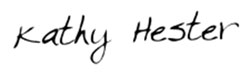Facebook has made changes the past couple of months due to the large volume of new live video happening on its platform. In the video below I show you the step by step process of going live using your laptop or desktop.

Were you looking to go live on your phone instead of your computer? Here’s a post on that.
When Facebook introduced Live Producer it made the interface a little more complicated, but in all honesty you only have to fill out a small portion of the fields.
Hint: Once you get to the Live Producer screen all you need to do to start is to fill out the description, the title is optional, and make sure Use camera is selected.
Note: under setup you can choose different cameras and mics that are set up on your computer and you can share your screen from there as well!
In the video I talk about the subtle differences in going live in a group vs. a page and how you can share from a page to a group – but not from a private group to anywhere else.
So there you have it. It’s easier than you thought, right?
Be sure to let me know what you are using to go live with in the comments. Is it your phone, laptop, or are you fancy and using Ecamm for Mac?
Go online, help someone learn, and be awesome!